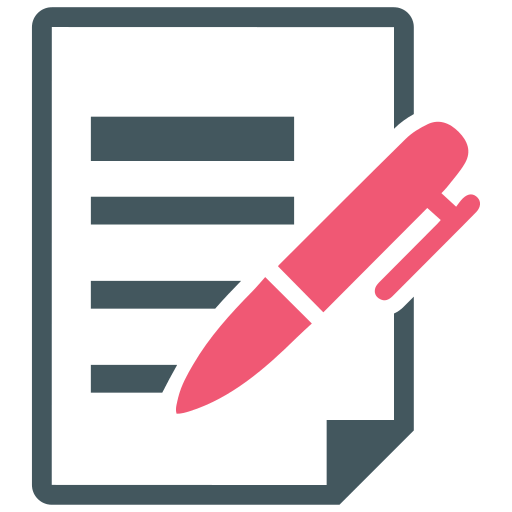
 Customer Success Automation (CSA) refers to the integration of digital tools and software solutions designed to streamline and enhance the processes involved in managing customer success.
Customer Success Automation (CSA) refers to the integration of digital tools and software solutions designed to streamline and enhance the processes involved in managing customer success.
Customer success is a business methodology aimed at ensuring customers achieve their desired outcomes while using a company's products or services. CSA leverages technology to automate routine tasks, provide insightful data analytics, and enable proactive customer interactions, thereby increasing efficiency and improving customer satisfaction and retention.
At its core, CSA involves the use of various technologies including Customer Relationship Management (CRM) systems, artificial intelligence (AI), machine learning, and data analytics platforms. These technologies automate communications, track customer usage patterns, predict customer behavior, and provide actionable insights to customer success managers. This allows businesses to anticipate customer needs, personalize interactions, and intervene proactively to address issues before they escalate.

 Case Study 1: TechSaaS Inc.
Case Study 1: TechSaaS Inc.
TechSaaS Inc., a cloud-based solutions provider, implemented a CSA system that integrates with their existing CRM. The system uses AI to analyze customer data and identify usage trends. Automated emails are sent to customers with personalized tips on how to better utilize the platform based on their usage patterns. This proactive approach resulted in a 25% increase in customer retention rates within the first year.
Case Study 2: HealthPlus Services
HealthPlus Services, a healthcare software company, used CSA to automate their onboarding process. New customers receive automated, step-by-step guides tailored to their specific purchase, followed by scheduled check-ins via email and SMS. This not only reduced the workload of customer success managers but also improved customer satisfaction scores by 30%.
 Implementing CSA effectively involves several best practices:
Implementing CSA effectively involves several best practices:
 For further reading and a deeper understanding of Customer Success Automation, consider the following resources:
For further reading and a deeper understanding of Customer Success Automation, consider the following resources:
These resources provide comprehensive insights and case studies that can help businesses implement and benefit from effective Customer Success Automation strategies.
Customer Success Automation refers to the use of software tools and technologies designed to automate and streamline the tasks and processes involved in managing customer success. These tools help in proactively managing customer relationships, ensuring customers achieve their desired outcomes while using a product or service, thereby increasing customer satisfaction and retention.
Customer Success Automation benefits businesses by improving efficiency and scalability in managing customer relationships. It automates routine tasks such as sending follow-up emails, scheduling meetings, and gathering customer feedback, allowing customer success managers to focus on more strategic activities. This leads to better customer engagement, reduced churn rates, and increased upselling opportunities.
Common features of Customer Success Automation tools include:
No, Customer Success Automation is designed to augment the capabilities of human customer success managers, not replace them. While automation can handle repetitive and administrative tasks, the human touch is crucial for understanding complex customer needs, building relationships, and managing sensitive issues that require empathy and nuanced judgment.
Choosing the right Customer Success Automation tool involves several steps:
It's also helpful to consult with industry experts or use comparison platforms to make an informed decision.