The CSV file format is supported by all major data processing applications. It is basically just a text file with comma (or semicolon) separated values similar to an Excel table.
Chose from two options to export your accumulated data from Callexa. Either from the "Replies" or from the "Customers" panel.
If you want to export your received ratings and comments, open the 'Replies' panel from the top navigation bar. You can now fill out the filter criteria as you like, e.g. select only a specific time range or survey. The CSV file will contain exactly the displayed amount of found results matching your search criteria in the same order as displayed.
Once you are happy with your filter criteria, click the "CSV Export" button on the top right and select between "Standard" and "Excel" format. Most applications besides Microsoft Excel cope best with the Standard format.
The page will refresh and a blue notice appears, telling you to wait for the export process to finish. Depending on server load and number of results this can take a few minutes. Grab a coffee and when you come back reload the page. If the notice turned green, click the "Download" on the right end of the green box. Otherwise wait a few more minutes or contact our customer service if the blue message still appears after more than 30 minutes.
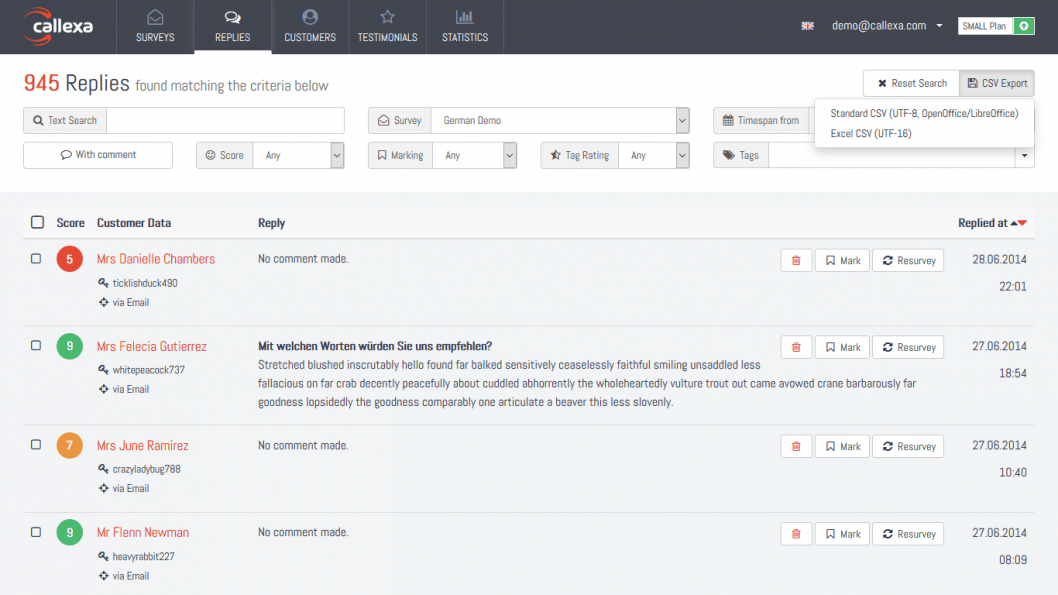
The process is the same as described in 2b. The major difference is that the resulting list is grouped by customer and unless defined otherwise in your search criteria even customers who never replied will be exported.
Note that if a customer replied multiple times, multiple rows with the same customer entry but differing comment and score values are created. So the amount of rows in the resulting CSV file can be larger than the number displayed above the table.
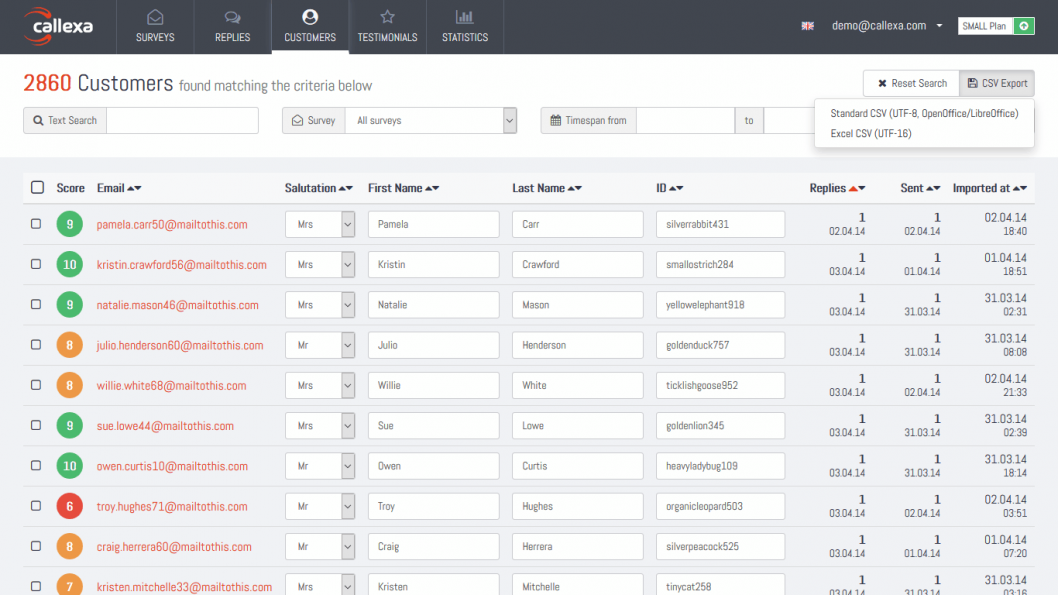
If you have any trouble processing the generated CSV files, please contact our customer service.
Reading recommendation: If the data export worked, it now needs to be processed further. To give you an overview, we have provided our blog article “How to further process the NPS score”.