 Achieve more with less time and effort. This is the simple formula to which any improvement in business processes can be reduced.
Achieve more with less time and effort. This is the simple formula to which any improvement in business processes can be reduced.
Whether it's processing data or incorporating a range of analytical tools to understand customer engagement; Basically, it is about letting as many processes as possible run independently and 24/7, while you can use the free time for other tasks.
According to this logic, automation is the mainstay of technology. Your processes can run flawlessly day and night while you focus your energy on more important things.
However, this should not only be about regaining time in everyday professional life, at least when it comes to the customer experience.
A technically well-equipped customer service that has automated its key processes correlates strongly with significant business growth.
Below are a number of practical ideas you can use to automate customer feedback workflows:
Table of Contents
- Automate the customer feedback loop
- Reach out to customers before they churn
- Bundle positive feedback.
- Optimize task management
- Analyze text feedback and customer sentiment
- Share feedback between teams
- Import feedback into the product management software
- Import insights and analyze data in business analytics platforms
- What insights can you sync with your data warehouse?
Automate the customer feedback loop
 This is a customer insight-based process that you can use to continuously improve your products and services. Closing the customer feedback loop is even more important because it shows customers that you really understand their vulnerabilities, respond to their suggestions, and really want the collaboration to be successful.
This is a customer insight-based process that you can use to continuously improve your products and services. Closing the customer feedback loop is even more important because it shows customers that you really understand their vulnerabilities, respond to their suggestions, and really want the collaboration to be successful.
Unfortunately, doing this manually can be very daunting and time consuming. You need to get in touch - and this needs to be personalized for each customer segment (promoters, passives and critics).
Fortunately, this process can be automated. The Callexa Feedback Platform, for example, has such an automation function. Here you can create predefined responses that will be sent automatically when a certain event is triggered. For example, if a respondent rates you as good or bad. You can create a custom response for each group that will take further action based on the rating received.
Ask promoters who have rated without comment for a customer reference, or send a link to an external rating portal and ask your supporters to rate your company there too. Detractors can ask you for more details about the incident that led to the poor customer experience.
With the answers, your customer care team can spend more time and energy on more pressing matters like handling customer concerns or working on personalized rewards and upgrades.
Reach out to customers before they churn
 Customer churn should never be taken lightly. In the United States alone, companies lose a total of $ 136.8 billion each year because customers switch brands. Managing customer churn is therefore paramount. A great way to do this is to review customer feedback to identify the main issues your customers are facing. You should also keep an eye on inactive and overdue accounts. In the Callexa feedback customer management you can display the respective trend of a customer and thus recognize at an early stage that the satisfaction has decreased.
Customer churn should never be taken lightly. In the United States alone, companies lose a total of $ 136.8 billion each year because customers switch brands. Managing customer churn is therefore paramount. A great way to do this is to review customer feedback to identify the main issues your customers are facing. You should also keep an eye on inactive and overdue accounts. In the Callexa feedback customer management you can display the respective trend of a customer and thus recognize at an early stage that the satisfaction has decreased.
Not all customer problems are created equal - some can be very unique in their own way. Hence, using general automated responses to close the customer feedback loop can be quite difficult. However, workflow scenarios will help you automatically start conversations with disgruntled customers when they leave negative feedback and take immediate action to resolve these issues.
Even customers you've already lost have opportunities to learn if the survey platform you're using has proper workflow automation. With Callexa Feedback you can, for example, plan exit surveys that are automatically triggered when a customer cancels their subscription or does not upgrade from a free trial. Such surveys can help you find out why your customers are churning and what you can do to solve the problems that are contributing to them.
Surveying customers who are churning can also provide valuable insights about your product or your entire company that, when taken into account, can bring about impressive improvements and, as a result, fuel growth. NPS surveys are short and simple, and allow customers to express their opinions quickly. Because time is something that a churning customer doesn't want to waste. In addition, the open NPS question invites honest customer feedback instead of bombarding it with multiple questions.
Bundle positive feedback.
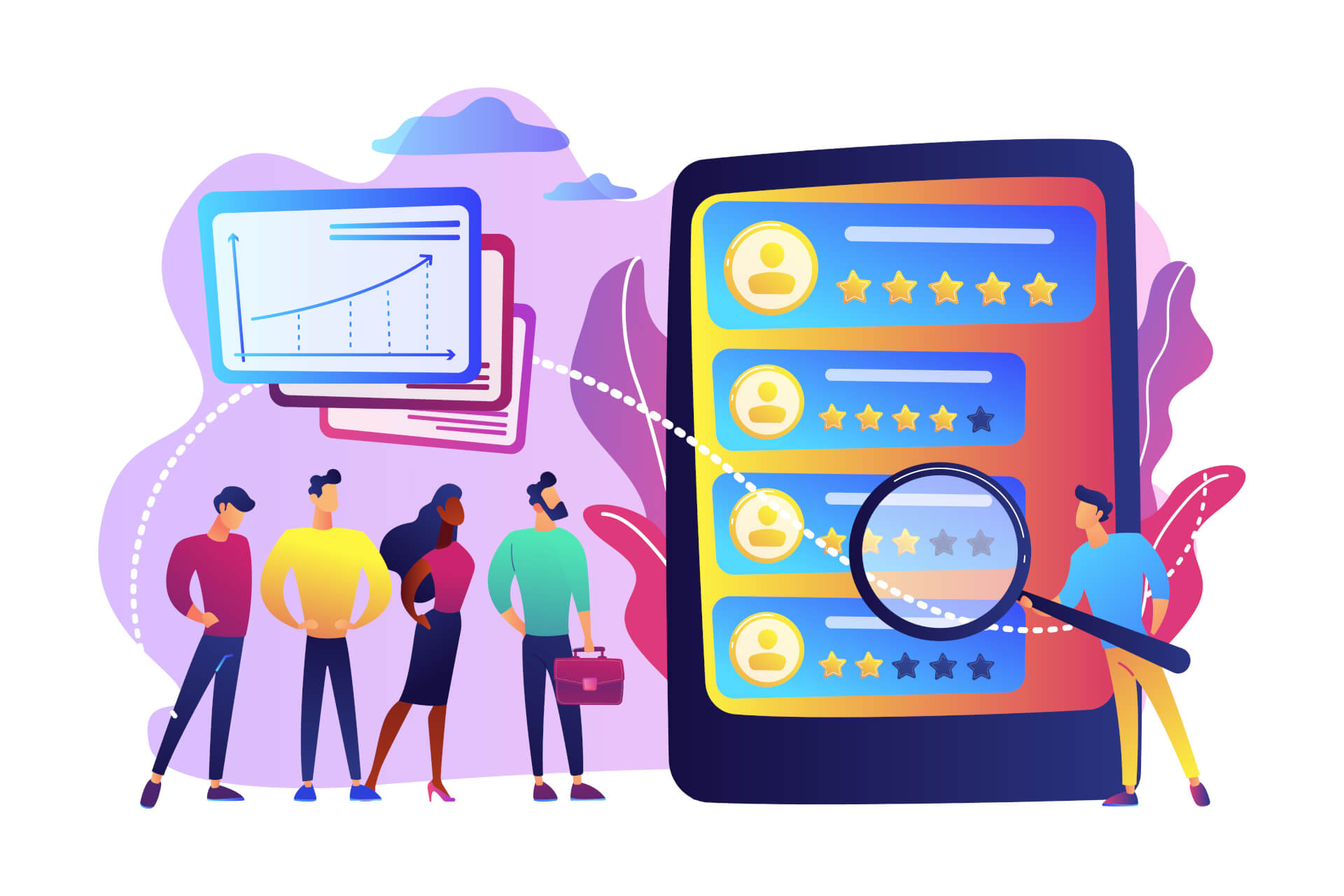 Positive reviews can work wonders for B2B sellers as around 92% of B2B buyers are more likely to make a purchase after reading a positive, trustworthy review.
Positive reviews can work wonders for B2B sellers as around 92% of B2B buyers are more likely to make a purchase after reading a positive, trustworthy review.
Most of the time, when your business has great reviews, customers are willing to spend more money on the service or product. The good news is that it can be very easy to get positive feedback when using Callexa Feedback.
This will let you know who your promoters are and what they love about your brand. All you have to do is convince them to convert that feedback into positive reviews that everyone can see. The best way to do this is to request consent during the interview.
Basically, you should use personalized messages that are triggered when a customer leaves positive feedback. The message should be friendly and encourage the customer in question to leave reviews on relevant websites like Google, Yelp, etc. Optionally, you can include special discounts and other offers to motivate your customers. Also, make sure that you include direct links in your message to the web pages where you want the reviews to appear. This makes work easier for your customers.
If you find that some of your promoters are social media influencers, ask them to post or even make a video about your product. Of course, you should offer them something in exchange.
With the widgets offered, you can also export positive reviews or display them at the desired location on your website or landing page.
Don't forget that customers prefer to do business with the companies they trust. So do not miss any opportunity to be made visible by your existing customers through positive feedback, customer references, testimonial videos and user reports.
Optimize task management
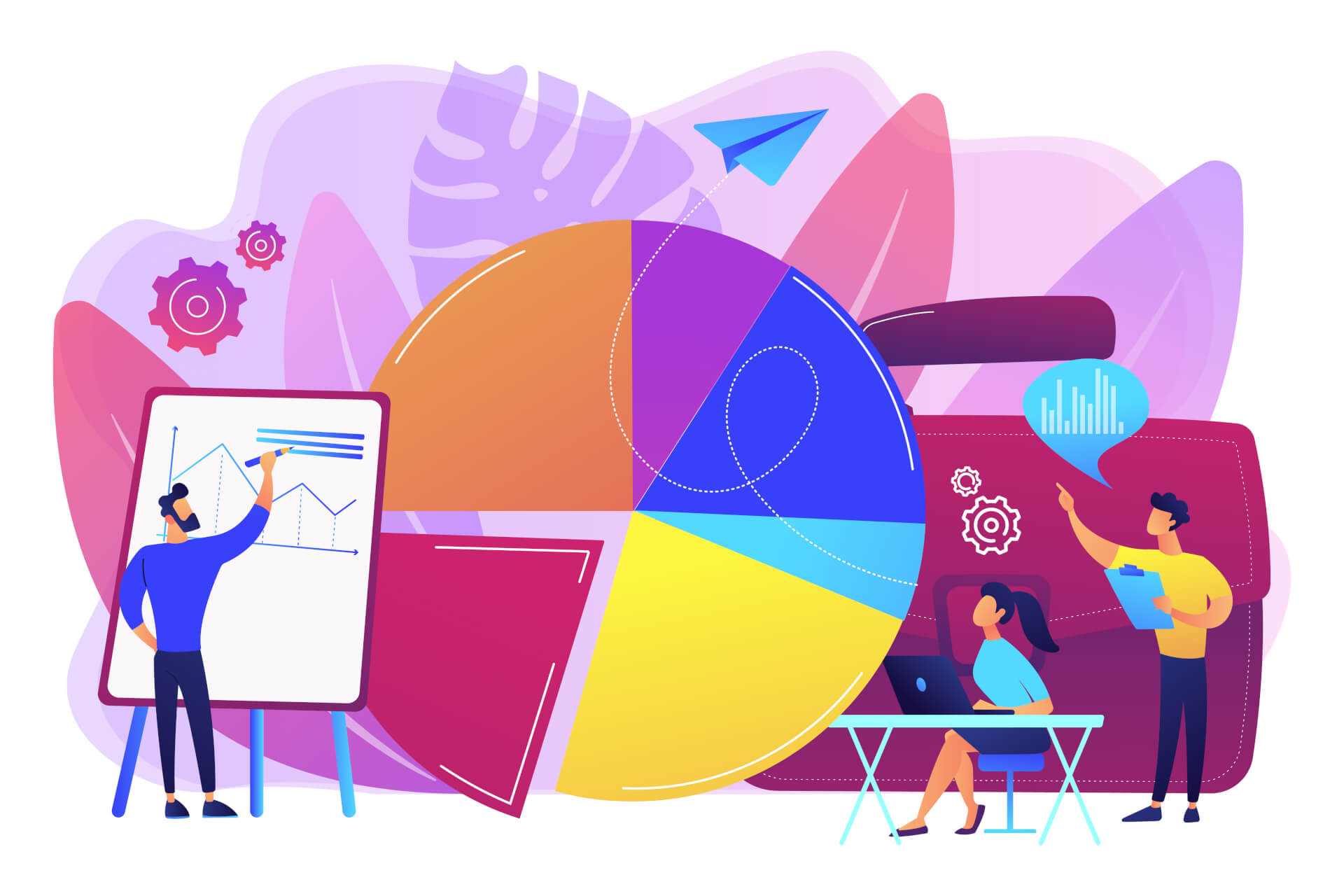 Team collaboration platforms help increase productivity and are a great way to ensure that every department knows what tasks to do. However, creating, organizing, and assigning the right people still takes time and effort - especially when it comes to customer feedback.
Team collaboration platforms help increase productivity and are a great way to ensure that every department knows what tasks to do. However, creating, organizing, and assigning the right people still takes time and effort - especially when it comes to customer feedback.
Fortunately, with proper automation, your team won't have to spend hours planning, setting up, and tracking tasks. If you integrate Callexa into your task management tool, you can save a lot of time thanks to workflows.
Such a workflow can be extremely valuable. Let's say you have a dedicated team member responsible for reaching out to critics who leave no feedback or passives who give a low rating (7 versus 8) When you automate these processes, relevant tasks can be created and updated automatically, saving team members time and effort and allowing them to focus more on customer loyalty.
There are cases where there is no immediate solution to the problem you have encountered, but you have taken note of it and put it on your product roadmap. To make your customer review count, you can set up a reminder to return to this issue after a certain period of time (the estimated implementation period) and notify the customer accordingly.
Analyze text feedback and customer sentiment
 Customer feedback can be extremely useful, but it can become problematic if you receive it in bulk, as it is time consuming and difficult to turn large amounts of textual feedback into actionable data.
Customer feedback can be extremely useful, but it can become problematic if you receive it in bulk, as it is time consuming and difficult to turn large amounts of textual feedback into actionable data.
After all, no matter how dedicated a team, they can't really go through all of the feedback manually to identify key likes and dislikes (you could, but it would be a tremendous waste of time and money). Nor can you afford to reduce meaningful feedback to rudimentary standards that say nothing about what your customers really want.
This is where the Callexa text search comes into play, with which you can search and display all comments using key words. This enables a simple way to quickly gain valuable knowledge about prominent terms. It can also highlight customer sentiment towards your offering and help you track customers who are at risk of churn.
Sentiment analysis is currently a topic of great interest as it is an efficient way to interpret attitudes and turn them into actionable insights.
For example, you can use the advanced search to set up tags such as "onboarding", "product features" and "customer support" so that you can later find out more quickly which areas of the business need more attention.
Share feedback between teams
 Microsoft Teams and other open source alternatives online messaging platforms can be used very well in the area of customer success management, as they offer integrations with other chat platforms and help desk solutions.
Microsoft Teams and other open source alternatives online messaging platforms can be used very well in the area of customer success management, as they offer integrations with other chat platforms and help desk solutions.
But did you know that you can also integrate these platforms into the Callexa platform? Whether you do this directly or through Zapier, you can always keep your team updated on your customer reviews and feedback.
You can set up triggers that automatically notify you, for example when a new customer review is submitted, a customer cancels the survey, or the respondent has not submitted a review after a certain period of time.
You can choose to which email address the automatic notification is sent so that the responsible team is informed immediately and is always informed about all customer data and the associated behavior.
Import feedback into the product management software
If you use product management tools, importing the data collected via Callexa can work wonders, as your product team can easily see which corrections or functions customers want to see.
It also saves time as you can quickly prioritize tasks and share your roadmap across departments. Such product management software can also help you gain valuable user feedback by letting customers vote on suggested ideas or by submitting their own suggestions.
Import insights and analyze data in business analytics platforms
Metrics are just a lot of scarce data if not properly organized and tracked on a daily basis. But how can we make sense of this when there are so many sources of data to investigate?
The use of a data warehouse would bring significant advantages in this regard and, above all, ensure easy access to valuable information by storing it in one place and thus enabling more precise business decisions.
Integration via Zapier is also recommended here. This can help your leadership team find ways to improve the customer experience.
What insights can you sync with your data warehouse?
- Customers who have opened surveys but not rated them;
- Specific Critic Values (0, 1 or 2);
- Passives and critics who leave no text feedback;
You can sync even more data after running a recurring survey campaign, such as: B. whether the score has increased or decreased or whether a customer has changed their original rating. Best of all, records can be automatically created and updated based on existing, synchronized feedback data, saving you a lot of time and effort.
Companies have access to a large amount of performance data, but most of the team still cannot access it because it is stored in so many places and therefore only partially displayed.
If you use a business analytics dashboard tool and link it to Callexa, you can easily track all required KPIs and share the results with the entire team as soon as they occur. This brings all of your data together in one place, which helps your team shift the focus from calculating spreadsheets and generating reports to quickly identifying and reacting to valuable insights.
With real-time access, it is very easy to visualize where you will achieve your goals, identify trends, make necessary adjustments during operation and make long-term data-driven decisions.
As you can see, automation is the key to business success. It saves time, money, provides better insights, and reduces the risk of human error. Automation enables millions of data points to be synchronized between their success, support, sales and marketing systems.
Try Callexa Feedback if you are looking for a versatile customer experience management platform that supports multiple integration and automation scenarios. Callexa includes a variety of integrations that you and your customers can use to create automated workflows.

Recommended reading: If this article helped you and you would like to learn more about the role of NPS in shaping the customer experience, continue reading here: "The role of NPS in customer experience (CX)"