The satisfaction of your customers is important to you, which is why you implemented the analysis via NPS for your company. You will receive valuable feedback from your customers, information on where your company has potential for improvement and you will receive reviews of your promoters, which you can easily and conveniently display on the company website via a widget.
“You can't stand on one leg.” - A well-known saying that is also used here. It is simply important to take advantage of all available sources of reviews about your company in order to improve the general reputation and awareness of your brand. Unfortunately, many reviews that are published on a provider's own website are fake, this is known to customers, which is why it is common to see what other people report about the company on independent platforms before buying from an as yet unknown company.
Only a few steps are necessary to activate the feature. To do this, navigate to the settings within your survey. There you will find the feature "Link to external evaluation forms (e.g. Google or Facebook)".
First select which customers are allowed to see the link to the external platforms. Then another menu open with additional options for configuration. Define whether Callexa should only show the link to your promoters, promoters and passives, all or no recipients.
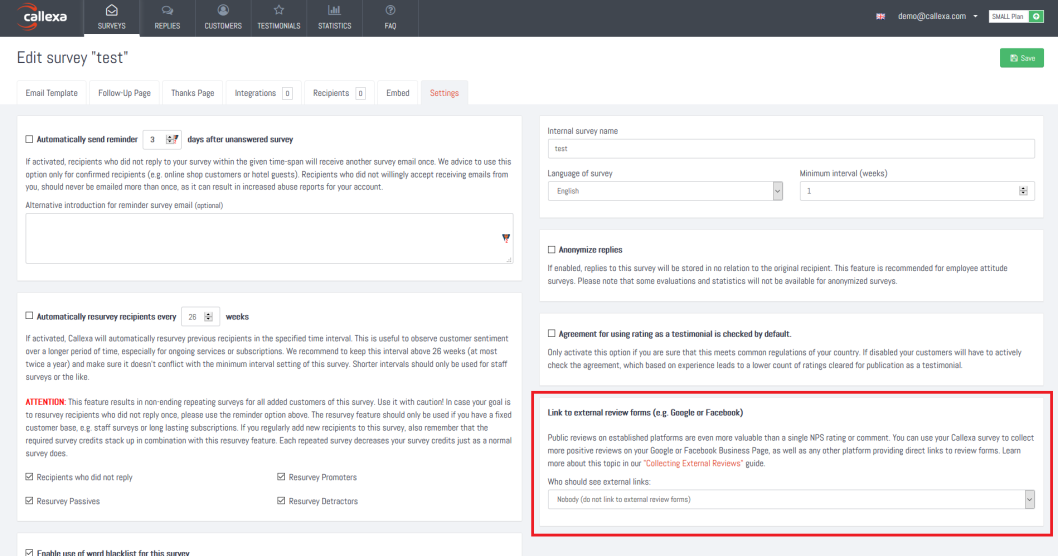
Then define where the link should appear. Here you choose whether the link should only be below the thanks, below the follow-up questions or the thanks or the entire follow-up question page should be replaced by it.
If you select the option "Replace entire follow-up question page", only the NPS score will be recorded, there is no feedback at all.
In the next field you can create an intro text, e.g .: "You are welcome to leave us a review on other platforms."
In the fields Link 1 to Link 3, you can enter up to three direct links to the evaluation pages on e.g. Facebook or Google.
Finally, you can then create a free text to give the customer additional explanations or incentives to leave his rating there.
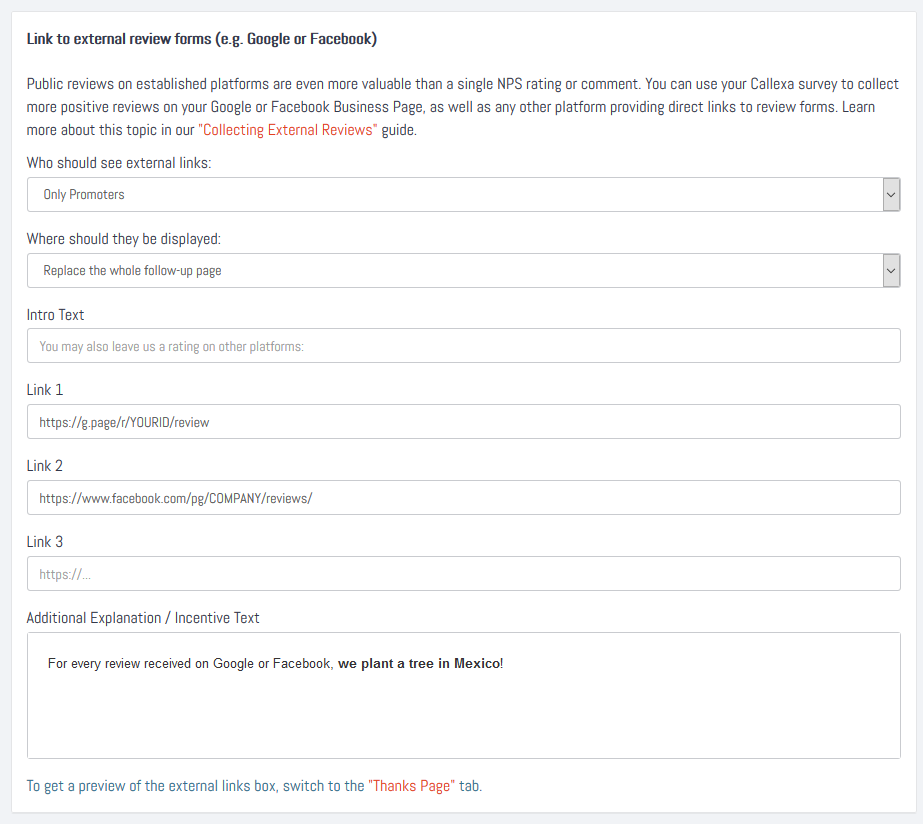
You can get a preview of the link box created via the "Thanks Page" tab.
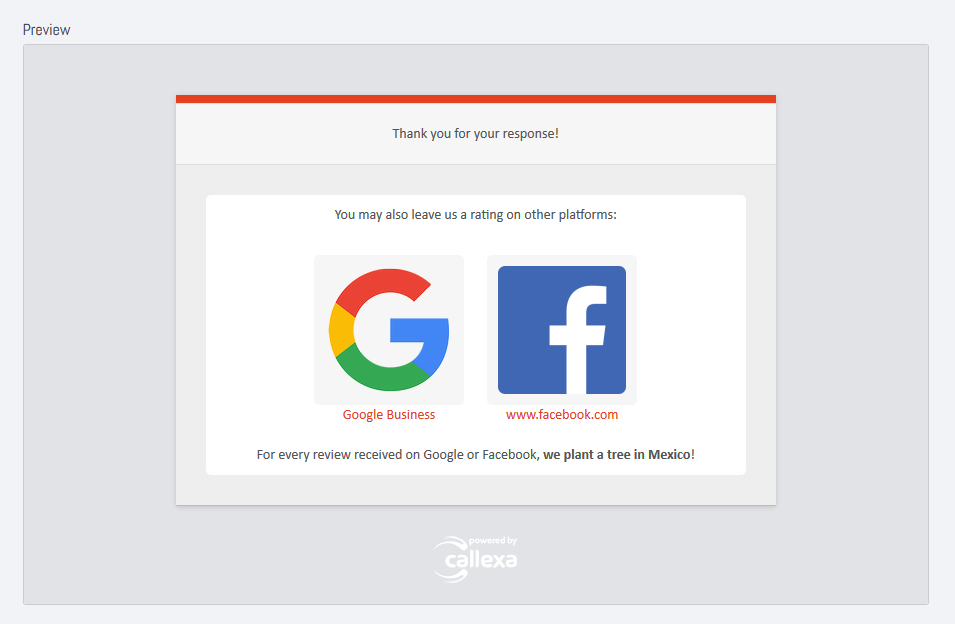
In order to direct your customer reviews directly to other review sites, you can store the respective direct links. A click on it then opens the input window and the customer can submit his rating directly.
https://www.facebook.com/FacebookPageName/reviews and enter the name of your Facebook page instead of FacebookPageName.Depending on how you do it, there is no need for motivation. Simply set up the survey in such a way that only the promoters receive this extended option for evaluation. This further step will not be an obstacle for people who are convinced and enthusiastic about your company.
Alternatively, you could offer your customers a discount as a thank you if they also share their opinion on your company on these platforms. Simply use the free text field provided.
Recommended reading: Understanding the interaction between NPS and social media is crucial. Our article "NPS and Social Media - A Closer Look" examines how NPS can be effectively integrated into social media strategies to improve business results.
Customer satisfaction is a critical component of any successful business strategy. Understanding how customers feel about your product or service can help you improve your offerings, retain customers, and attract new ones. Among the various metrics used to gauge customer satisfaction, Net Promoter Score (NPS) stands out.
This function could be used to send follow-up questions after the main survey. You can setup individual questions for every single measurement. This will help you to find out why the recipient has opted for this review.
Mailchimp is a newsletter service that allows you to carry out complete newsletter management online. Since Mailchimp is offered as Software as a Service (SaaS), no installation with a hosting provider is necessary. More than 9 million people and businesses around the world use MailChimp. The features and integrations make it possible to send marketing emails, automated messages and targeted campaigns. MailChimp has been around since 2001.
With Bidsketch you will be able to create great looking client proposals in minutes. Use your own custom HTML/CSS designs, or the built in templates. Bidsketch provides you with several professional looking templates. Each template is available in different colors and exports to PDF for extra portability. Quickly create proposals by reusing fees, content, and designs to save hours.
Create your online course, training program, or other business idea inside your existing Squarespace website - no need to build on someone else's platform! Choose which pages and content to protect. Charge for access to your protected pages and content. Visitors must sign up or log in before viewing your protected pages and content.
In our today's edition of Callexa Feedback Integration series we want to introduce the service SupportBee closer.SupportBee is designed to get everyone in your company involved in customer support. Manage emails for all departments, or even various brands within an organization from a single inbox in SupportBee.
The customer survey via Net Promoter Score® has the advantage over other forms of survey in that you receive relevant customer feedback promptly when you need it most.
One of the most important aspects of any business is the pricing strategy. If you were to place two identical products in front of each other - one cheap and another that is several times more expensive- which would be the best product in your opinion? It is interesting that many consumers would view and select the more expensive product as the better, even if this is not really the case.
In recent years, the Net Promoter Score has proven to be a key metric for customer satisfaction. Tracking customer satisfaction trends using the Net Promoter Score is an important step in creating a customer success culture.